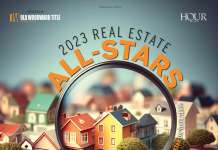т Ь§S Ь§P Ь§E Ь§C Ь§I Ь§A Ь§L Ь§ Ь§ Ь§A Ь§D Ь§V Ь§E Ь§R Ь§T Ь§I Ь§S Ь§I Ь§N Ь§G Ь§ Ь§ Ь§S Ь§E Ь§C Ь§T Ь§I Ь§O Ь§N т
Smart homes open the doors to new technological potential, but they can also open the virtual door to intruders and hackers. As smart home technology grows, so do the risks of being hacked, which can stop some customers from adopting these amazing technologies for their homes. However, protection can make a home incredibly safe from hackers. Here are five ways to keep your smart home safe.
Use Strong Passwords
Weтve all heard it countless times, but having a strong password really is the first step against hackers and is enough to keep the majority of hackers out of your devices. However, many people prioritize creating passwords that are easy to remember (or that donтt change) over their homeтs security. The best passwords are a combination of capital and lowercase letters, numbers and special characters. As a rule of thumb, change your passwords every time you add a new device to the network, or at least every few months. There are also reliable password management systems that can keep passwords rotating and safe for all your devices.
Be Selective With Smart Home Devices
The growth of smart home technology means that not every product is created equally. Before bringing something into your home that could put your privacy and safety at risk, be sure to do your research. In general, use products from brands you are familiar withтbigger brands typically have more updates and better customer service just in case hacking does occur. Youтll also want to get feedback from other people who have used the devices by reading reviews from experts and customers online. If you are unsure about a deviceтs safety, talk to a cybersecurity or smart home professional.
Update Apps and Firmware
Most people generally remember to update their smartphone apps, but updating the apps and firmware in smart devices around the house can be a different story. Just like mobile apps, smart devices are constantly being updated and often come out with updates to increase performance, remove bugs, or improve safety. Using an old version of a deviceтs firmware makes it easier for hackers to attack because the firmware is vulnerable and not running at its full potential. Firmware and app updates are a great way to stay one step ahead of hackers and can be incredibly powerfulтa 2016 update by Apple helped prevent computers and iPhones from being accessed by hackers to use as spy devices. In many cases, youтll have to seek out updates by going into the app for each smart device. Making this a part of your regular home maintenance schedule and checking for updates once a month helps keep devices up to date and continually improves their safety measures.
Watch the WiFi Network
Putting smart home devices on a public wireless internet network makes them much easier to hack and makes them more visible to hackers. Instead, opt for a private home network that has a strong password and network protection. To be even safer, security experts recommend putting your smart home devices on a separate wireless network from your home computer, which greatly reduces the risk of hacking across devices. Essentially, if hackers somehow get into devices on one network, they will still have to work hard to get into the other devices.
Turn Off Unused Devices
It can be tempting to always leave every device plugged in and turned on, but doing that just gives hackers more opportunities to find a way in. Even though it can seem like a hassle, powering down your home router and computer server when they arenтt in use at night can keep your home network much more secure. Some smart home devices like thermostats and refrigerators will most likely always be plugged in, but devices used less often like TVs or wireless printers can serve as more access points for hackers if they are plugged in but not in use. Youтll save energy and keep your home safer by turning them off or unplugging themтa win-win situation.
Smart home devices are powerful tools, but they must be used carefully and safely to keep digital intruders out of your home.
This was originally published on ИщБѕГЇВбБ№ЛхОБВЙтs blog, тHousecallт By Mikkie Mills.Ь§ To read article
Ь§
|
| Ь§ |
|